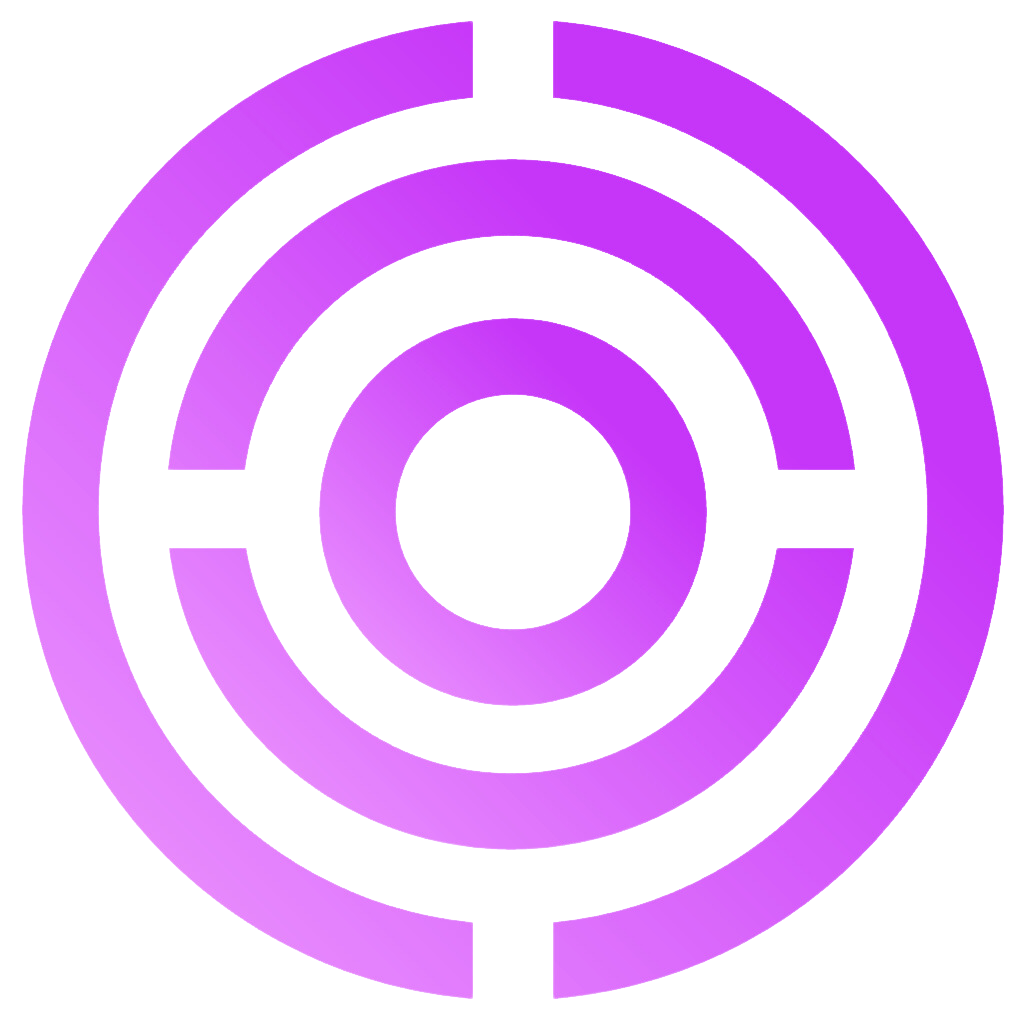Hi there!
You want to know more about the Plan and Billing section? Perfect! You are at the right place.
How to Access the Plan and Billing Section?
To access the plan and billing section you go to down left corner in our platform:
Click on Settings
Choose the Billing section
Here you can manage your plan and billing. See your current subscription, manage your billing via Stripe, and upgrade or downgrade your plan.
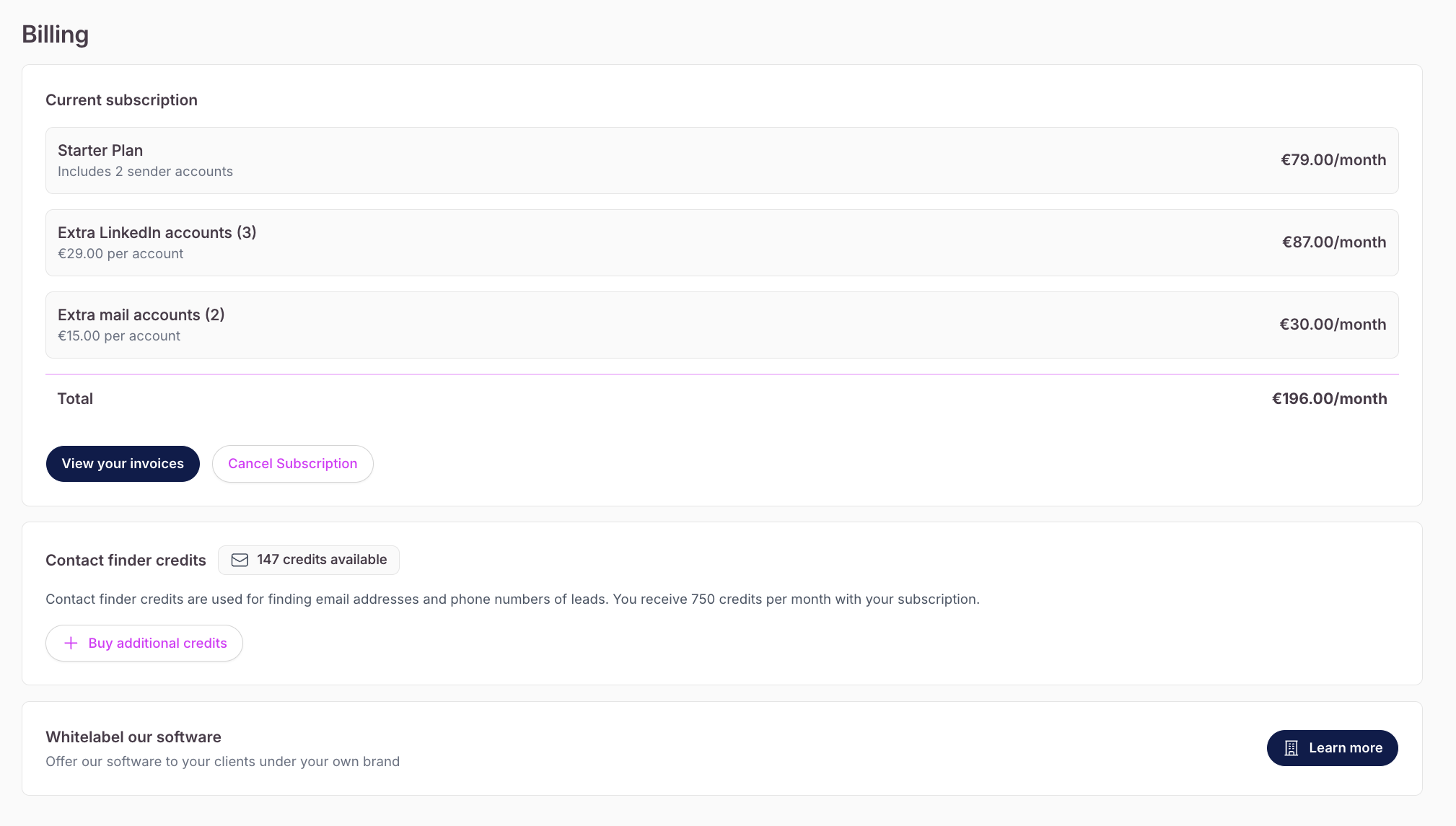
Understanding Billing
Our billing cycle is generally monthly or annually, depending on the plan you choose.
Monthly Billing: You are billed every month for the plan you've selected
Annual Billing: You are billed once a year and receive a discount of 15% on your overall cost
You can switch between monthly or annual billing at any time from your account settings.
Payment Methods
We accept a variety of payment methods, including:
Credit/Debit Cards (Visa, MasterCard, American Express)
PayPal
Apple Pay
Google Pay
Revolut Pay
Link
Ideal
Bancontact
Bank Transfers (SEPA)
Your payment method will be charged on the first day of each billing cycle.
Managing Your Stripe Account
You can easily manage your Stripe account and payment methods by clicking the "View Your Invoices" button in the billing section. This will take you to your Stripe customer portal where you can:
Update your payment methods
View all past invoices
Download receipts
Update your billing information
Manage your subscription details
Refunds and Cancellations
We want you to be happy with your purchase. If you're not satisfied with your plan, you can cancel your subscription at any time. Here are a few important details:
Cancellations: You can cancel your subscription at any time through your account settings. If you cancel before the end of your billing cycle, you will retain access to the service until the end of the current cycle