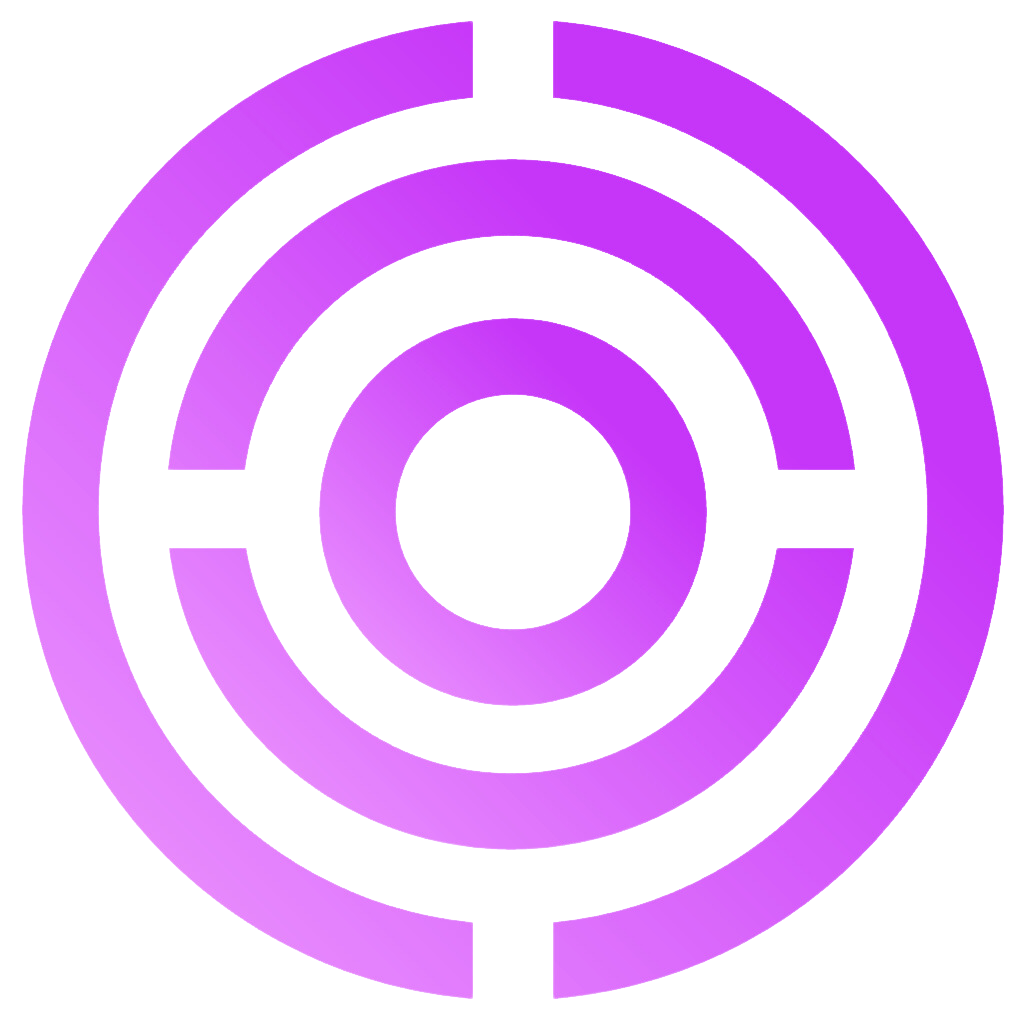You have started with Seleqt, great to hear!  Now you just need to start with the setup of your account, no worries, we will help you get started along the way!
Now you just need to start with the setup of your account, no worries, we will help you get started along the way!
Creating a new account
You can create a new account by going to this link.
Simply input your name, email adres and password and click on “create account”.
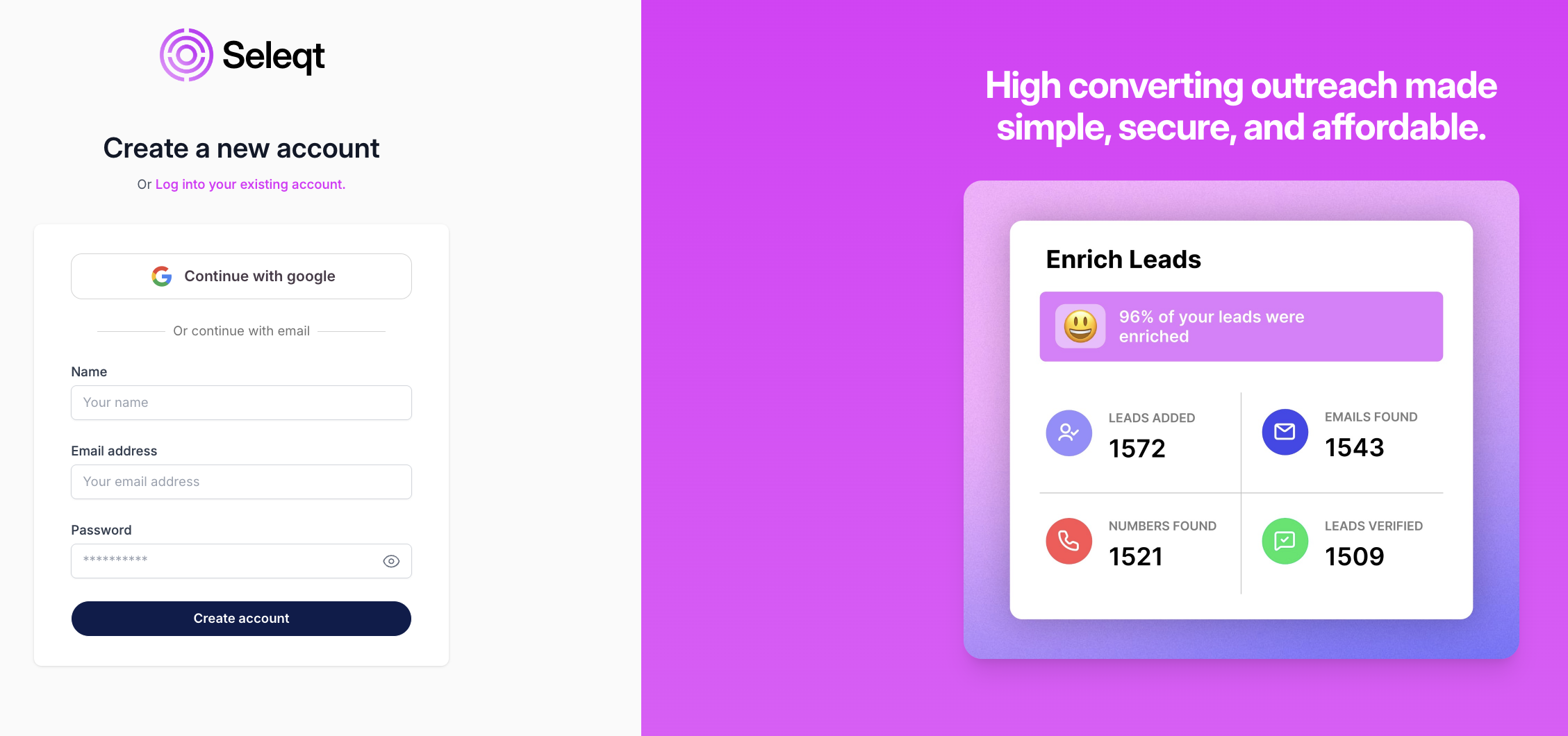
You will be redirected to a new page where you’ll have to fill in the verification code that was sent to the email adres that you have entered. Fill in the verification code and congratulations you can now get started with Seleqt  .
.
Walkthrough functionality
You will see the dashboard given in the image below and we will walk through its functionality together. Because we have just created an account we can see a blue bar at the top, which indicates that we still have to connect our LinkedIn account, we will walk through this in a bit.
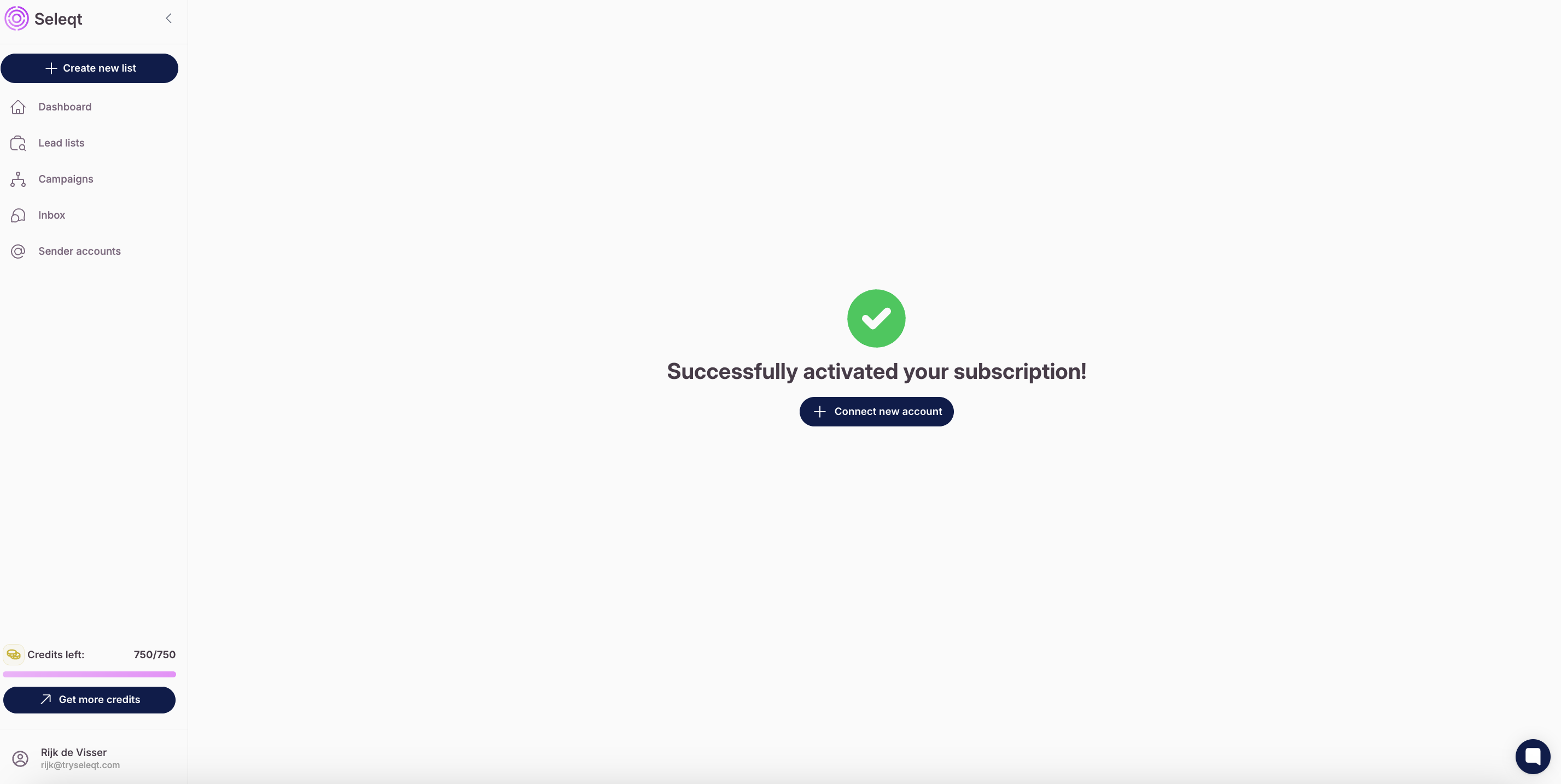
You will start in the dashboard and on the left can see all different functionalities within the application:
Dashboard
In the dashboard you can see al your recent activity.
Quick actions: Here you have quick actions buttons to navigate through the platform.
Organization Analytics: This gives you an overview of the campaign and sender account performance
The “Create new list” button automatically redirects you to the leads search where you can build your first lead list.
Lead lists
In the ‘Lead lists’ page you can search for potential leads using our own lead finder function via the ‘Find new leads’ button
Or you can import leads via the following imports:
Import from CSV
Import from LinkedIn Post
Import from LinkedIn Group
Import from LinkedIn Search
Import from Sales Navigator Search
Just copy paste the LinkedIn URL and paste it in Seleqt. The leads will be imported in your lead list.
AI Research
A smart way to conduct targeted research on your leads, so you can filter and personalize even better.
With AI Research, you can easily create your own research tasks. Our AI automatically searches sources such as Google, company websites, job pages, and news articles to gather valuable information about the companies and individuals on your lead list.
Campaigns
When you have found the leads you are looking for you can add them to a campaign, here you are able to decide how you want to contact your leads. Via email, LinkedIn or phonenumber?
In campaigns you can perform 6 LinkedIn actions, send emails and find phonenumbers. To ensure that you achieve the highest reply rate we have also added custom variables and AI generated texts, that take data from multiple sources.
In the campaign analytic you can follow the progress of your leads via the analytics graph and campaign pipeline.
Inbox
All the messages from all senders can be found in an unified inbox so you can easily manage all your accounts and campaigns. To easily keep track of all the messages you can use multiple filters like the sender, status, and campaigns.
Sender accounts
In sender accounts you can add either email or LinkedIn accounts which you can use to send messages to your leads in your campaign.
You can adjust the sending limits based on your preferences.
Contact credits
The contact credits indicate how much credits you still have. We only charge credits for contact information that we have found, so if an email is not found we do not charge anything. In the starter plan you receive 750 credits.
1 email = 3 credit
1 phone number = 30 credits
Account
You can click on your account profile to navigate to your setting and campaign activity. In settings you can navigate to your billing, team members, knowledge base, integrations, signatures and exclude domain list.