Go to the “Sender Accounts” section in the left menu of Seleqt, click on “Connect new account”, then the following pop-up will show up:
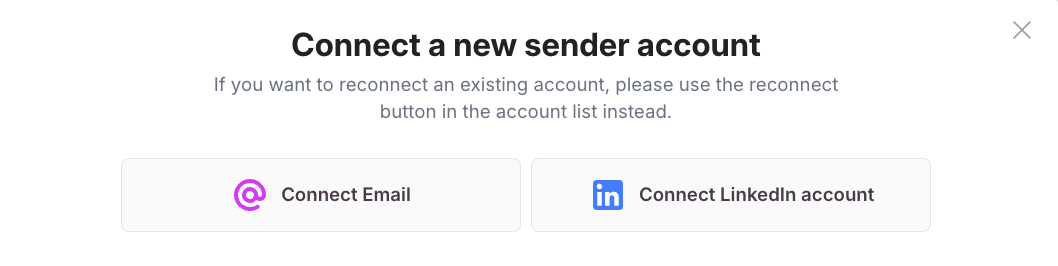
Then click on the “Connect Email” button, this will direct you to the following page:
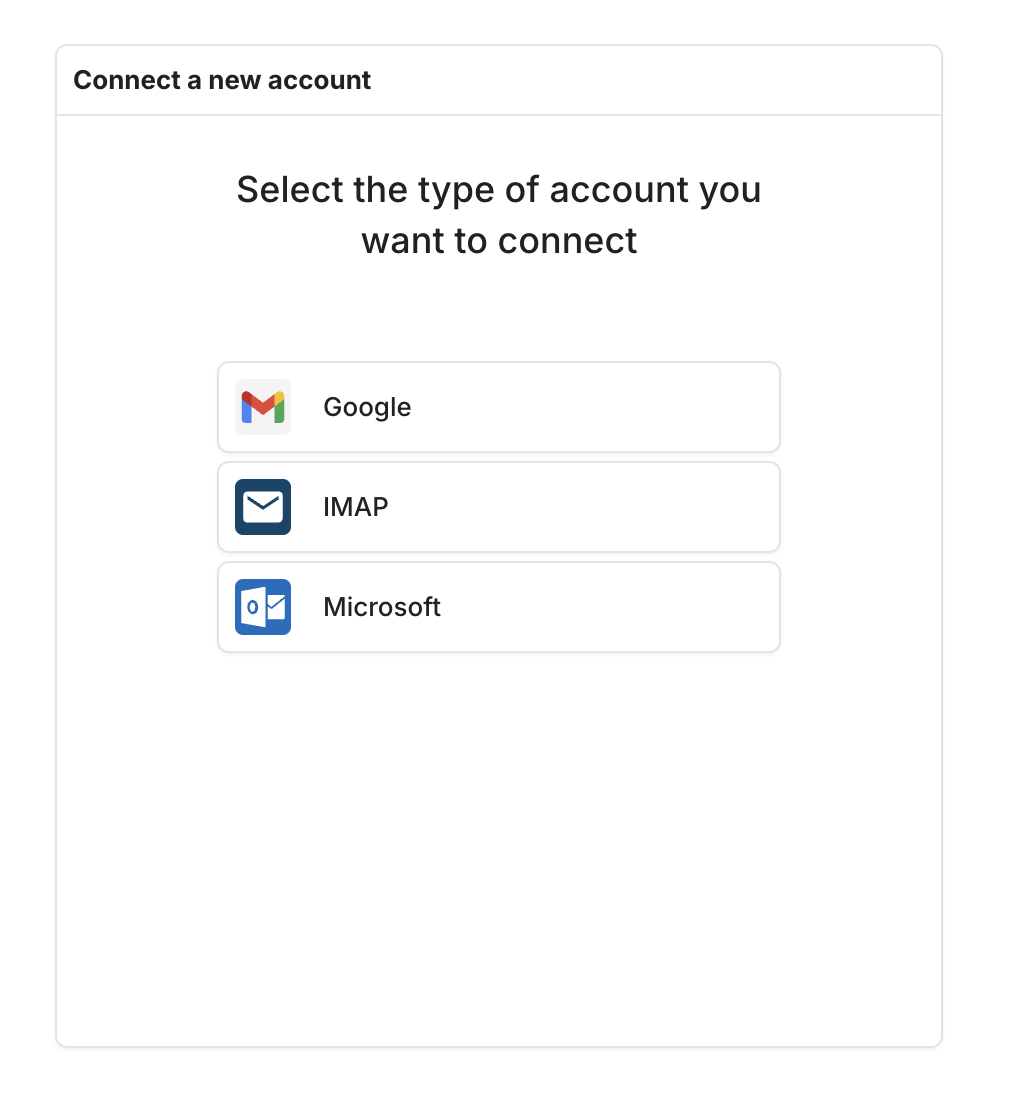
Select the preferred type of email account by clicking on it and follow the given instruction steps.
When finished, refresh the Seleqt application. You are now able to see your Email account within the “Sender Accounts” sections, together with the limits corresponding to that account.