This is a question we hear a lot from our clients. The answer is…
No. Once a campaign is activated, you can no longer change the text of the messages within that campaign. This is because once the actions are scheduled, adjusting the messages would cause leads to receive inconsistent or different messages, which can lead to confusion.
You can follow these steps to update your message text without losing any data:
Duplicate your campaign
Create a copy of the existing campaign you want to modify.
Edit the text in the new campaign
Adjust the messages in the duplicated campaign as needed.
Transfer your leads to the new campaign
Select the leads you want to transfer, go to “More actions,” click on “Move to other campaign,” and then select the duplicated campaign. This ensures your leads will receive the updated messages.
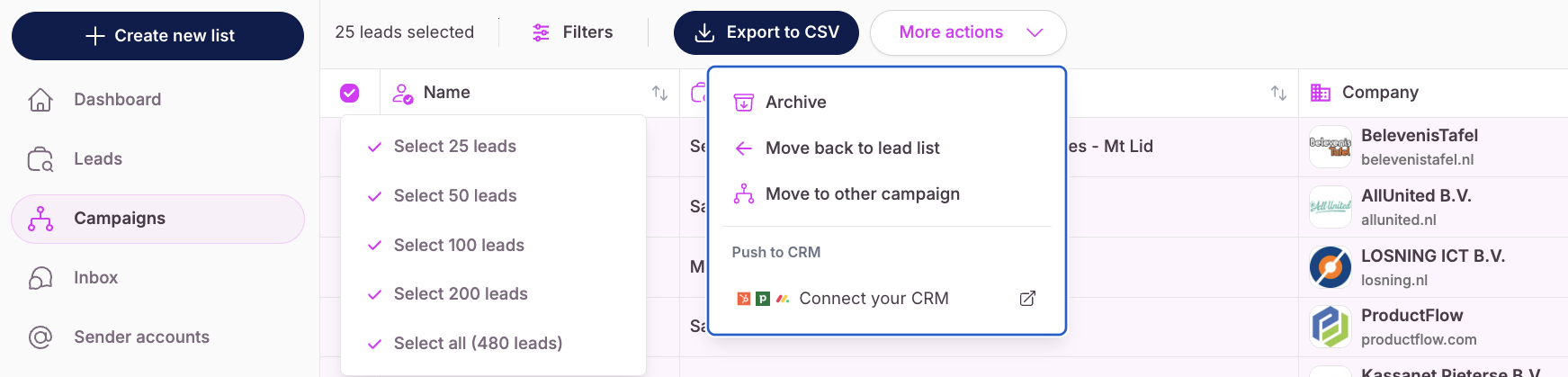
Activate the new campaign
Turn on the new campaign to start sending the revised messages.
Because the campaign’s actions are already planned and scheduled, changing messages mid-campaign could cause leads to receive different or conflicting messages. To avoid this and keep your communication clear and consistent, it’s safer to start a new campaign.
Need help duplicating your campaign or transferring leads? Contact our support team by sending your question via this customer support widget.
We are happy to help!